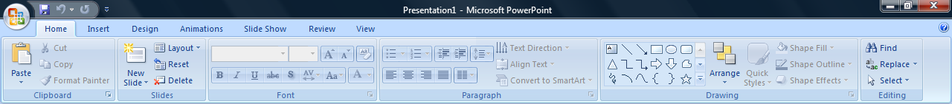200:, each holding a toolbar bearing buttons and occasionally other controls. Toolbar controls have assorted sizes and are classified in visually distinguishable groups. The new design was intended to alleviate the problem of users not finding or knowing of the existence of available features in the Office suite. The name "ribbon" was later purported to have originated from an early design idea by which commands were placed on a long pane that could be rolled like a medieval
925:"Every version we were putting our heart and soul into developing these new features, undergoing a rigorous process to determine which of the many areas we would invest in during a release, and then working hard to design, test, and ship those features. The only problem was that people weren't finding the very features they asked us to add."
1537:
For one thing, Word 2007 uses the entirely new ribbon interface. Power users say it takes too much time and patience to learn. 'People will get used to the new interface, but at major efforts in time, training and cost,' says Mike McCullough, director of systems at
Cooling Systems Technologies (CST)
455:
wrote that the ribbons crowds the Office work area, especially for notebook users; the customization options available in the original version didn't allow users to rearrange or remove the predefined commands, although it could be minimized. Others have called its large icons distracting. An online
207:
Microsoft applications implementing ribbons each have a different set of tabs which house user controls for that application. Within each tab, various related controls may be grouped together. Double-clicking the active tab or clicking the "Minimize" button hides the command panel, leaving only the
496:
463:
Other users claim that once the new interface is learned, the average user can create "professional-looking documents faster". One study reported fairly good acceptance by users except highly experienced users and users of word processing applications with a classical WIMP interface, but was less
316:
Since the introduction of ribbons in
Microsoft Office 2007, there has been an increase in the use of this type of interface in applications created by other developers, especially those creating tools for Microsoft-related products. Microsoft facilitated the adoption with the releases of
485:
138:-based Word 5.5 (ca. 1990) and the first Windows-based versions (activated by the "View |Ribbon" menu option), for which early advertising referred to the use of "the Ribbon to replace an endless string of commands to let you format characters by eye instead of memory".
52:
and other graphical control elements, grouped by functionality. Such ribbons use tabs to expose different sets of controls, eliminating the need for numerous parallel toolbars. Contextual tabs are tabs that appear only when the user needs them. For instance, in a
1538:
Inc. When it came time to move her from 2003 to 2007, he quickly ran into problems. 'I might as well of hit her over the head with a bat,' he says. 'I could see anger and frustration.' Other readers feel it's worth taking the time to learn the new interface.
448:
noted that experienced users might find difficulties adapting to the new interface, and that some tasks take more key-presses or clicks to activate. Though the ribbon can be hidden by double-clicking on the open tab,
22:
360:
started the project
Renaissance to improve the user interface of OpenOffice.org. So far the prototypes of the project are frequently seen as similar to ribbons, but this has resulted in some criticism from users.
426:
Because of this, users became accustomed to this style of interface, which was common in many productivity products at the time. When
Microsoft implemented ribbons, it was met with mixed reactions.
171:
68:, which Microsoft calls "The Fluent UI". Although Microsoft popularized the term with a new meaning, similar tabbed layouts of controls existed in prior software from other vendors, including
456:
survey conducted by ExcelUser reports that a majority of respondents had a negative opinion of the change, with advanced users being "somewhat more negative" than intermediate users; the
150:
407:
Prior to
Microsoft's introduction of ribbons in Office 2007, the user interface for its Office suites had barely changed since the introduction of Office 97 on 19 November 1996. (
471:
campaign in its abandonment of the existing user base. Microsoft Office 2011 for the
Macintosh, while employing the ribbon, also retains the menu system in the Mac menu bar.
208:
tabs visible. Repeating this action reveals the pane. The ribbon consolidates the functionality formerly found in menus, toolbars and occasionally task panes into one area.
739:
a ribbon that contains labeled icons (64×64 bit maps) representing tasks and tools that has been instantiated by the user. Each tasktool is represented by a different icon.
1101:
170:
196:
and customizable toolbars with a single "Office menu", a miniature toolbar known as "quick-access toolbar" and what came to be known as the ribbon: multiple
1417:
1131:
509:
345:
1033:
530:. Staniek notes that the ribbon concept has historically appeared extensively as "tabbed toolbars" in applications such as Sausage Software
526:, such as KDE developer Jarosław Staniek, have expressed beliefs that patents regarding ribbons cannot be acquired due to the ubiquity of
1486:
1163:
997:
2346:
550:
149:
177:
1251:
57:, an image-related tab may appear when the user selects an image in a document, allowing the user to interact with that image.
1933:
1649:
812:
725:
60:
Use of the term "ribbon" dates back to the 1980s and was originally used as a synonym for plain toolbar. However, in 2007,
1849:
1571:
1307:
305:
2402:
873:
1886:– Extensive discussion of the UI design by Microsoft's Group Program Manager of the Office 2007 User Experience team.
1730:
751:
665:
1890:
1641:
1520:
235:
applications. Microsoft Office 2010 also added additional end-user customization support to its user interface.
64:
used the term to refer to its own implementation of tabbed toolbars encompassing a conglomerate of controls for
381:
1803:
1069:
1398:
1365:
717:
ESPRIT '88: putting the technology to use: proceedings of the 5th Annual ESPRIT Conference, Brussels, Part 2
1632:
941:
460:
reduction in productivity was an average of about 20%, and "about 35%" for people with a negative opinion.
1874:
1375:
1340:
1141:
2206:
1926:
1844:
549:. Lotus developed early ribbon UIs for its eSuite product. Screenshots are still available in an IBM
156:
37:
1857:, a tool expanding the regular set of UI components for Windows Forms with Ribbon-related components
1576:
1557:
1230:
1047:
1038:
1002:
883:
385:
112:
26:
1438:
905:
2381:
968:
589:
239:
380:
of prior versions. This met with considerable user resistance, however the ribbon interface has
2186:
2032:
1421:
373:
283:
21:
1777:
1461:
675:
a horizontal row of control icons that can often be redefined to suit the user's requirements.
2264:
1870:
1494:
1011:
765:
690:
616:
298:
287:
247:
238:
Microsoft gradually implemented the Ribbon in some of its other software. The fourth wave of
228:
189:
181:
160:
65:
333:, introduced to allow developers to integrate a ribbon toolbar into their applications. The
1919:
1681:
703:
A liberal collection of icons located on the Ribbon replaces an endless string of commands
334:
279:
224:
48:. The typical structure of a ribbon includes large, tabbed toolbars, filled with graphical
8:
2155:
2145:
2067:
535:
505:
451:
255:
251:
88:
838:
2291:
2231:
2123:
2098:
2062:
1961:
1815:
1281:
745:
304:
The development history of the Ribbon, presented by Jensen Harris in 2008, can be seen
291:
116:
49:
1259:
99:
Use of a ribbon interface dates from the early 1990s in productivity software such as
2236:
2191:
1956:
1655:
1645:
1220:
1074:
808:
801:
771:
721:
694:
661:
654:
640:
The package includes a straightforward intuitive interface featuring an icon ribbon.
624:
557:
546:
341:
297:
A redesigned tabbed ribbon has been introduced, as part of the Office UI redesign in
243:
80:
73:
134:
interface, called the "ribbon", has been a feature of
Microsoft Word from the early
2376:
2315:
2300:
2103:
1981:
1976:
1942:
1603:
1109:
467:
The decision to abolish menus has been likened to the Coca-Cola company's infamous
431:
377:
357:
263:
232:
220:
1802:
United States
District Court, Northern District of California, San Jose division.
442:
feel the ribbons take "too much time and patience to learn." Richard
Ericson from
2279:
2221:
2176:
2113:
2093:
936:
715:
216:
693:. Vol. 12, no. 6. InfoWorld Media Group. 5 February 1990. p. 15.
556:
On 13 February 2018, a jury from the
Northern District of California found that
2371:
2351:
2325:
2274:
2118:
1971:
1425:
1370:
592:– Design language behind the user interface of Windows Phone and Windows 8
565:
457:
435:
365:
353:
349:
212:
124:
120:
100:
54:
115:
consisting of a horizontal row of graphical control elements (e.g., including
2396:
2356:
2211:
2133:
1911:
1894:
1659:
1403:
1317:
878:
775:
698:
628:
561:
523:
444:
326:
275:
69:
1193:
204:; the name was retained after the scrolling mechanism was replaced by tabs.
2320:
2128:
2088:
2047:
2042:
2017:
2007:
1966:
1854:
1171:
1136:
595:
2341:
2310:
2259:
2196:
2022:
1608:
1550:
Lasky, Michael (August 2006). "Office Beta: Good Looks, Tricky Formats".
1164:"Ahead of PDC, Microsoft Begins Internal Test of Windows 7 – 14 Sep 2008"
578:
539:
439:
427:
419:, which itself was considered to be something of a milestone compared to
412:
408:
2305:
2150:
2057:
1617:
1102:"Office 2010 sports improved ribbon across all apps, servers, services"
1487:"Microsoft Professional Developers Conference 2005 VPR: Image Gallery"
660:. Oxford Paperback Reference (4th ed.). Oxford University Press.
2366:
2361:
2269:
2243:
2181:
2052:
2027:
2012:
1717:
1581:
1079:
1043:
1007:
976:
946:
913:
848:
770:. Vol. 13. InfoWorld Media Group. 10 December 1990. p. 15.
527:
513:
495:
420:
416:
392:
369:
322:
318:
271:
259:
197:
61:
45:
1707:
2201:
2138:
2072:
2037:
2002:
1986:
1712:
1552:
1312:
1225:
468:
193:
104:
1748:
2226:
2160:
2108:
543:
438:
when it was first revealed in 2005. Redmondmag.com reported that
267:
131:
108:
77:
41:
621:
Computerworld: The Newsletter for Information Technology Leaders
192:
came the "Fluent User Interface" or "Fluent UI", which replaced
1816:"Jury finds Corel willfully infringed Microsoft Office patents"
1070:"User interface differences in Office 2010 vs earlier versions"
598:– Microsoft user interface for Windows Vista and Windows 7
531:
484:
396:
201:
84:
1439:"R2012b New Features, Bug Fixes, Compatibility Considerations"
1221:"Microsoft to Backport Windows 7 'ribbon' Interface to Vista"
1132:"Windows Live Wave 4: Mail, Photo Gallery, Writer go ribbon"
356:
that used many ribbon ideas in its design. In November 2008
843:
839:"Office Fluent user interface, Ribbon, and Backstage view"
329:
platform update, which included built-in ribbon framework
1756:
586:– Educational video games that train the users on ribbons
330:
135:
787:
We've even added a handy new feature, called the ribbon.
395:
introduced a ribbon interface (known as "Toolstrip") in
294:, and some other programs that have since been retired.
1778:"Is Microsoft's new ribbon UI copied from eSuite's UI?"
337:
published some examples in a 2008 GUI showcase report.
231:, however, ribbons were implemented in the rest of the
1891:"MIX08 Microsoft Office 2007: The Story of the Ribbon"
1634:
User Acceptance of the Microsoft Ribbon User Interface
1514:
1512:
1034:"The Microsoft Office Fluent user interface overview"
1399:"Open-source users revolt over OpenOffice ribbon UI"
1194:"Introduction to SQL Server 2008 Report Builder 2.0"
906:"New Rectangles to the Rescue? (Why the UI, Part 4)"
1509:
464:convinced in terms of efficiency and organisation.
1845:Microsoft's guidelines documentation for Ribbon UI
800:
653:
2394:
928:
792:
1093:
867:
865:
623:. IDG Enterprise. 9 December 1991. p. 41.
415:released relatively minor upgrades compared to
1941:
1493:. Microsoft. 13 September 2005. Archived from
1252:"Application Design Showcase: 10 Best App UIs"
998:"Use the Ribbon instead of toolbars and menus"
180:The redesigned tabbed ribbon as introduced in
1927:
1868:
1804:Case No. 5:15-cv05836-EJD, Final verdict form
1332:
966:
798:
708:
609:
1212:
1062:
973:Jensen Harris: An Office User Interface Blog
862:
799:Pfaffenberger, Bryans L. (22 January 1990).
311:
1459:
1129:
651:
1934:
1920:
1742:
1740:
1738:
1308:"RedOffice 4.0 Beta Updates OpenOffice UI"
1218:
874:"Final Review: The Lowdown on Office 2007"
826:Select View Ribbon to activate the Ribbon.
685:
683:
560:had infringed on several Microsoft ribbon
376:music notation application, replacing the
2347:List of graphical user interface elements
1850:Windows Ribbon Framework Developer Guides
1820:IPWatchdog.com — Patents & Patent Law
1770:
1602:
652:Illingworth, Valerie (11 December 1997).
227:implemented ribbons. With the release of
1907:– Prototype sketches and design process.
1518:
1219:Montalbano, Elizabeth (20 August 2009).
1161:
1099:
278:followed suit. Ribbons also appeared in
20:
1746:
1735:
1679:
1606:(July 2006). "MS Office Edges Closer".
897:
871:
758:
680:
344:released RedOffice 4.0 beta, a Chinese
2395:
1747:Staniek, Jarosław (13 November 2005).
1630:
1341:"RedOffice 4.0 Beta – A great new UI?"
1258:. Nielsen Norman Group. Archived from
1191:
1130:Protalinski, Emil (22 December 2009).
934:
903:
720:. North-Holland. 14–17 November 1988.
1915:
1708:"Word for Mac 2011 top features tour"
1549:
474:
141:
1521:"Word 2007: Not Exactly a Must-Have"
1162:Thurrott, Paul (13 September 2008).
872:Ericson, Richard (11 October 2006).
1519:Cummings, Joanne (1 October 2007).
1396:
1366:"Renaissance/FAQ (revision 154410)"
1338:
1282:"Application Design Showcase: 2008"
159:The tabbed ribbon as introduced in
111:: It was defined as a portion of a
25:Example of a ribbon, an element of
13:
1861:
1784:. Genii Software. 29 November 2006
14:
2414:
1838:
1460:Jeff Atwood (23 September 2005).
434:obsolete as a cornerstone of the
1749:"KDE to sue MS over Ribbon GUI?"
1192:Barley, Ray (18 February 2009).
967:Jensen Harris (7 October 2005).
935:Harris, Jensen (12 March 2008).
494:
483:
372:license to Version 7.0 of their
169:
148:
127:), typically user-configurable.
32:In computer interface design, a
16:Graphical user interface element
1871:"An Office User Interface Blog"
1869:Jensen Harris (13 March 2008).
1808:
1796:
1700:
1680:Schuler, Dave (27 March 2007).
1673:
1624:
1596:
1564:
1543:
1479:
1462:"On the Death of the Main Menu"
1453:
1431:
1418:'Sib. 7.0: The blasted Ribbon!'
1411:
1390:
1358:
1300:
1274:
1244:
1185:
1155:
1123:
1100:Thurrott, Paul (13 July 2009).
1026:
990:
960:
904:Harris, Jensen (3 April 2006).
368:added a ribbon interface under
211:In Microsoft Office 2007, only
969:"Why is it called the Ribbon?"
831:
803:Microsoft Word Quick Reference
645:
1:
1642:Palacký University of Olomouc
1631:Dostál, M (9 December 2010).
1572:"Can I customize the Ribbon?"
910:An Office User Interface Blog
750:: CS1 maint: date and year (
602:
504:Tabbed toolbars, as found in
290:v4.0, the desktop client for
2094:Head-up display in computing
1397:Lai, Eric (11 August 2009).
430:thought the new system made
94:
7:
1875:Microsoft Developer Network
1339:Eva, Johannes (June 2008).
571:
402:
258:, featured a ribbon. Since
107:as an alternative term for
10:
2419:
2403:Graphical control elements
1943:Graphical control elements
1376:Apache Software Foundation
2334:
2288:
2252:
2169:
2081:
1995:
1949:
1682:"Is Office the New Coke?"
937:"The Story of the Ribbon"
568:regarding the Fluent UI.
312:Other software developers
280:SQL Server Report Builder
38:graphical control element
27:graphical user interfaces
1577:Microsoft Office website
1039:Microsoft Office website
1003:Microsoft Office website
512:, have been proposed as
242:applications, including
113:graphical user interface
40:in the form of a set of
2382:Zoomable user interface
656:Dictionary of Computing
590:Metro (design language)
240:Windows Live Essentials
2187:Client-side decoration
1422:Sibelius (scorewriter)
1288:. Nielsen Norman Group
1010:. 2007. Archived from
378:menu navigation system
374:Sibelius (scorewriter)
29:
2265:Breadcrumb navigation
1106:SuperSite for Windows
299:Microsoft Office 2021
288:Microsoft Mathematics
229:Microsoft Office 2010
190:Microsoft Office 2007
182:Microsoft Office 2021
161:Microsoft Office 2007
119:of various sizes and
66:Microsoft Office 2007
24:
1200:. Edgewood Solutions
551:redbook about eSuite
335:Nielsen Norman Group
270:feature ribbons. On
188:With the release of
1686:Outside the Beltway
1497:on 25 November 2005
536:Macromedia HomeSite
506:Macromedia HomeSite
391:In September 2012,
89:Macromedia HomeSite
83:, Sausage Software
2124:Progress indicator
2099:HUD in video games
1822:. 13 February 2018
1345:libre-software.net
1262:on 5 December 2010
475:Patent controversy
292:Microsoft Power BI
142:Microsoft software
44:placed on several
30:
2390:
2389:
2237:Window decoration
2192:Disclosure widget
1996:Data input-output
1957:Adjustment handle
1651:978-960-474-245-5
1604:Mendelson, Edward
1050:on 4 January 2008
814:978-0-88022-720-9
727:978-0-444-87145-9
558:Corel Corporation
382:remained integral
342:Red Flag Software
284:Dynamics CRM 2011
74:Adobe Dreamweaver
2410:
2335:Related concepts
2316:Inspector window
2301:Alert dialog box
2294:
2197:Frame / Fieldset
1977:Hamburger button
1936:
1929:
1922:
1913:
1912:
1906:
1904:
1902:
1885:
1883:
1881:
1832:
1831:
1829:
1827:
1812:
1806:
1800:
1794:
1793:
1791:
1789:
1774:
1768:
1767:
1765:
1763:
1744:
1733:
1728:
1726:
1724:
1704:
1698:
1697:
1695:
1693:
1677:
1671:
1670:
1668:
1666:
1639:
1628:
1622:
1621:
1600:
1594:
1593:
1591:
1589:
1568:
1562:
1561:
1547:
1541:
1540:
1534:
1532:
1525:Redmond Magazine
1516:
1507:
1506:
1504:
1502:
1483:
1477:
1476:
1474:
1472:
1457:
1451:
1450:
1448:
1446:
1441:. MathWorks, Inc
1435:
1429:
1415:
1409:
1408:
1394:
1388:
1387:
1385:
1383:
1378:. 5 January 2010
1362:
1356:
1355:
1353:
1351:
1336:
1330:
1329:
1327:
1325:
1304:
1298:
1297:
1295:
1293:
1278:
1272:
1271:
1269:
1267:
1248:
1242:
1241:
1239:
1237:
1216:
1210:
1209:
1207:
1205:
1189:
1183:
1182:
1180:
1178:
1159:
1153:
1152:
1150:
1148:
1127:
1121:
1120:
1118:
1116:
1097:
1091:
1090:
1088:
1086:
1066:
1060:
1059:
1057:
1055:
1046:. Archived from
1030:
1024:
1023:
1021:
1019:
994:
988:
987:
985:
983:
964:
958:
957:
955:
953:
932:
926:
924:
922:
920:
901:
895:
894:
892:
890:
869:
860:
859:
857:
855:
835:
829:
828:
823:
821:
806:
796:
790:
789:
784:
782:
762:
756:
755:
749:
741:
736:
734:
712:
706:
705:
687:
678:
677:
659:
649:
643:
642:
637:
635:
613:
498:
487:
358:Sun Microsystems
352:including a new
233:Microsoft Office
173:
152:
2418:
2417:
2413:
2412:
2411:
2409:
2408:
2407:
2393:
2392:
2391:
2386:
2330:
2289:
2284:
2280:Virtual desktop
2248:
2165:
2077:
1991:
1945:
1940:
1910:
1900:
1898:
1889:
1879:
1877:
1864:
1862:Further reading
1841:
1836:
1835:
1825:
1823:
1814:
1813:
1809:
1801:
1797:
1787:
1785:
1776:
1775:
1771:
1761:
1759:
1745:
1736:
1722:
1720:
1706:
1705:
1701:
1691:
1689:
1678:
1674:
1664:
1662:
1652:
1637:
1629:
1625:
1601:
1597:
1587:
1585:
1570:
1569:
1565:
1548:
1544:
1530:
1528:
1517:
1510:
1500:
1498:
1485:
1484:
1480:
1470:
1468:
1458:
1454:
1444:
1442:
1437:
1436:
1432:
1416:
1412:
1395:
1391:
1381:
1379:
1364:
1363:
1359:
1349:
1347:
1337:
1333:
1323:
1321:
1306:
1305:
1301:
1291:
1289:
1280:
1279:
1275:
1265:
1263:
1250:
1249:
1245:
1235:
1233:
1217:
1213:
1203:
1201:
1190:
1186:
1176:
1174:
1160:
1156:
1146:
1144:
1128:
1124:
1114:
1112:
1098:
1094:
1084:
1082:
1068:
1067:
1063:
1053:
1051:
1032:
1031:
1027:
1017:
1015:
1014:on 5 March 2008
996:
995:
991:
981:
979:
965:
961:
951:
949:
933:
929:
918:
916:
902:
898:
888:
886:
870:
863:
853:
851:
837:
836:
832:
819:
817:
815:
797:
793:
780:
778:
764:
763:
759:
743:
742:
732:
730:
728:
714:
713:
709:
689:
688:
681:
668:
650:
646:
633:
631:
617:"Computerworld"
615:
614:
610:
605:
574:
566:utility patents
520:
519:
518:
517:
501:
500:
499:
490:
489:
488:
477:
405:
384:to the current
314:
186:
185:
184:
179:
174:
165:
164:
163:
158:
153:
144:
121:drop-down lists
97:
17:
12:
11:
5:
2416:
2406:
2405:
2388:
2387:
2385:
2384:
2379:
2374:
2372:Widget toolkit
2369:
2364:
2359:
2354:
2352:Layout manager
2349:
2344:
2338:
2336:
2332:
2331:
2329:
2328:
2326:Palette window
2323:
2318:
2313:
2308:
2303:
2297:
2295:
2286:
2285:
2283:
2282:
2277:
2275:Navigation bar
2272:
2267:
2262:
2256:
2254:
2250:
2249:
2247:
2246:
2241:
2240:
2239:
2229:
2224:
2219:
2214:
2209:
2204:
2199:
2194:
2189:
2184:
2179:
2173:
2171:
2167:
2166:
2164:
2163:
2158:
2153:
2148:
2143:
2142:
2141:
2136:
2131:
2121:
2119:Loading screen
2116:
2111:
2106:
2101:
2096:
2091:
2085:
2083:
2079:
2078:
2076:
2075:
2070:
2065:
2060:
2055:
2050:
2045:
2040:
2035:
2030:
2025:
2020:
2015:
2010:
2005:
1999:
1997:
1993:
1992:
1990:
1989:
1984:
1979:
1974:
1972:Drop-down list
1969:
1964:
1959:
1953:
1951:
1947:
1946:
1939:
1938:
1931:
1924:
1916:
1909:
1908:
1887:
1865:
1863:
1860:
1859:
1858:
1852:
1847:
1840:
1839:External links
1837:
1834:
1833:
1807:
1795:
1769:
1734:
1699:
1672:
1650:
1623:
1595:
1563:
1542:
1508:
1478:
1452:
1430:
1426:Avid (company)
1410:
1389:
1371:OpenOffice.org
1357:
1331:
1299:
1273:
1243:
1211:
1184:
1168:Windows IT Pro
1154:
1122:
1092:
1061:
1025:
989:
959:
927:
896:
861:
830:
813:
791:
757:
726:
707:
679:
666:
644:
607:
606:
604:
601:
600:
599:
593:
587:
573:
570:
562:design patents
553:(page 109ff).
522:Proponents of
503:
502:
493:
492:
491:
482:
481:
480:
479:
478:
476:
473:
458:self-estimated
436:WIMP interface
404:
401:
364:In July 2011,
354:user interface
350:OpenOffice.org
340:In June 2008,
313:
310:
176:
175:
168:
167:
166:
155:
154:
147:
146:
145:
143:
140:
101:Microsoft Word
96:
93:
72:R3 and later,
55:word processor
15:
9:
6:
4:
3:
2:
2415:
2404:
2401:
2400:
2398:
2383:
2380:
2378:
2375:
2373:
2370:
2368:
2365:
2363:
2360:
2358:
2357:Look and feel
2355:
2353:
2350:
2348:
2345:
2343:
2340:
2339:
2337:
2333:
2327:
2324:
2322:
2319:
2317:
2314:
2312:
2309:
2307:
2304:
2302:
2299:
2298:
2296:
2293:
2287:
2281:
2278:
2276:
2273:
2271:
2268:
2266:
2263:
2261:
2258:
2257:
2255:
2251:
2245:
2242:
2238:
2235:
2234:
2233:
2230:
2228:
2225:
2223:
2220:
2218:
2215:
2213:
2210:
2208:
2205:
2203:
2200:
2198:
2195:
2193:
2190:
2188:
2185:
2183:
2180:
2178:
2175:
2174:
2172:
2168:
2162:
2159:
2157:
2154:
2152:
2149:
2147:
2144:
2140:
2137:
2135:
2134:Splash screen
2132:
2130:
2127:
2126:
2125:
2122:
2120:
2117:
2115:
2112:
2110:
2107:
2105:
2102:
2100:
2097:
2095:
2092:
2090:
2087:
2086:
2084:
2082:Informational
2080:
2074:
2071:
2069:
2066:
2064:
2061:
2059:
2056:
2054:
2051:
2049:
2046:
2044:
2041:
2039:
2036:
2034:
2033:Toggle switch
2031:
2029:
2026:
2024:
2021:
2019:
2016:
2014:
2011:
2009:
2006:
2004:
2001:
2000:
1998:
1994:
1988:
1985:
1983:
1980:
1978:
1975:
1973:
1970:
1968:
1965:
1963:
1960:
1958:
1955:
1954:
1952:
1950:Command input
1948:
1944:
1937:
1932:
1930:
1925:
1923:
1918:
1917:
1914:
1896:
1895:Microsoft MIX
1892:
1888:
1876:
1872:
1867:
1866:
1856:
1853:
1851:
1848:
1846:
1843:
1842:
1821:
1817:
1811:
1805:
1799:
1783:
1779:
1773:
1758:
1754:
1753:blogs.kde.org
1750:
1743:
1741:
1739:
1732:
1719:
1715:
1714:
1709:
1703:
1687:
1683:
1676:
1661:
1657:
1653:
1647:
1643:
1636:
1635:
1627:
1619:
1615:
1611:
1610:
1605:
1599:
1583:
1579:
1578:
1573:
1567:
1559:
1555:
1554:
1546:
1539:
1526:
1522:
1515:
1513:
1496:
1492:
1488:
1482:
1467:
1466:Coding Horror
1463:
1456:
1440:
1434:
1427:
1423:
1419:
1414:
1406:
1405:
1404:Computerworld
1400:
1393:
1377:
1373:
1372:
1367:
1361:
1346:
1342:
1335:
1320:. 2 June 2008
1319:
1318:Dice Holdings
1315:
1314:
1309:
1303:
1287:
1283:
1277:
1261:
1257:
1253:
1247:
1232:
1228:
1227:
1222:
1215:
1199:
1195:
1188:
1173:
1169:
1165:
1158:
1143:
1139:
1138:
1133:
1126:
1111:
1107:
1103:
1096:
1081:
1077:
1076:
1071:
1065:
1049:
1045:
1041:
1040:
1035:
1029:
1013:
1009:
1005:
1004:
999:
993:
978:
974:
970:
963:
948:
944:
943:
938:
931:
915:
911:
907:
900:
885:
881:
880:
879:Computerworld
875:
868:
866:
850:
846:
845:
840:
834:
827:
816:
810:
805:
804:
795:
788:
777:
773:
769:
768:
761:
753:
747:
740:
729:
723:
719:
718:
711:
704:
700:
696:
692:
686:
684:
676:
674:
669:
667:9780192800466
663:
658:
657:
648:
641:
630:
626:
622:
618:
612:
608:
597:
594:
591:
588:
585:
584:Ribbon Hero 2
581:
580:
576:
575:
569:
567:
563:
559:
554:
552:
548:
545:
541:
537:
533:
529:
525:
524:free software
515:
511:
507:
497:
486:
472:
470:
465:
461:
459:
454:
453:
447:
446:
445:Computerworld
441:
437:
433:
429:
424:
422:
418:
414:
410:
400:
398:
394:
389:
387:
383:
379:
375:
371:
367:
362:
359:
355:
351:
347:
343:
338:
336:
332:
328:
327:Windows Vista
324:
320:
309:
307:
302:
300:
295:
293:
289:
285:
281:
277:
276:File Explorer
273:
269:
265:
261:
257:
253:
249:
248:Photo Gallery
245:
241:
236:
234:
230:
226:
222:
218:
214:
209:
205:
203:
199:
195:
191:
183:
178:
172:
162:
157:
151:
139:
137:
133:
128:
126:
122:
118:
114:
110:
106:
102:
92:
90:
86:
82:
79:
75:
71:
70:3D Studio Max
67:
63:
58:
56:
51:
47:
43:
39:
35:
28:
23:
19:
2321:Modal window
2253:Navigational
2216:
2129:Progress bar
2089:Balloon help
2048:Radio button
2043:List builder
2018:Cycle button
2008:Color picker
1967:Context menu
1899:. Retrieved
1878:. Retrieved
1824:. Retrieved
1819:
1810:
1798:
1786:. Retrieved
1781:
1772:
1760:. Retrieved
1752:
1721:. Retrieved
1711:
1702:
1690:. Retrieved
1685:
1675:
1663:. Retrieved
1633:
1626:
1613:
1607:
1598:
1586:. Retrieved
1575:
1566:
1551:
1545:
1536:
1529:. Retrieved
1527:. 1105 Media
1524:
1499:. Retrieved
1495:the original
1490:
1481:
1469:. Retrieved
1465:
1455:
1443:. Retrieved
1433:
1413:
1402:
1392:
1380:. Retrieved
1369:
1360:
1348:. Retrieved
1344:
1334:
1322:. Retrieved
1311:
1302:
1290:. Retrieved
1285:
1276:
1264:. Retrieved
1260:the original
1255:
1246:
1234:. Retrieved
1224:
1214:
1202:. Retrieved
1197:
1187:
1175:. Retrieved
1172:Penton Media
1167:
1157:
1145:. Retrieved
1137:Ars Technica
1135:
1125:
1113:. Retrieved
1105:
1095:
1083:. Retrieved
1073:
1064:
1052:. Retrieved
1048:the original
1037:
1028:
1016:. Retrieved
1012:the original
1001:
992:
980:. Retrieved
972:
962:
950:. Retrieved
940:
930:
917:. Retrieved
909:
899:
887:. Retrieved
877:
852:. Retrieved
842:
833:
825:
818:. Retrieved
802:
794:
786:
779:. Retrieved
766:
760:
738:
731:. Retrieved
716:
710:
702:
672:
671:
655:
647:
639:
632:. Retrieved
620:
611:
596:Windows Aero
583:
577:
555:
521:
510:Lotus eSuite
466:
462:
450:
443:
425:
406:
390:
363:
339:
315:
303:
296:
237:
210:
206:
187:
129:
98:
59:
33:
31:
18:
2342:File viewer
2311:File dialog
2260:Address bar
2023:Date picker
1826:28 February
1609:PC Magazine
1491:Office "12"
1286:nngroup.com
1256:nngroup.com
691:"InfoWorld"
579:Ribbon Hero
564:and ribbon
540:Dreamweaver
516:for ribbons
440:power users
428:Jeff Atwood
413:Office 2003
409:Office 2000
252:Movie Maker
123:containing
2306:Dialog box
2170:Containers
2151:Status bar
2058:Search box
1731:screenshot
1618:Ziff Davis
1198:MSSQL Tips
1142:Condé Nast
952:16 October
919:16 October
603:References
225:PowerPoint
2367:Scrolling
2362:Mouseover
2270:Hyperlink
2244:Workspace
2182:Tree view
2177:Accordion
2053:Scrollbar
2028:Grid view
2013:Combo box
1855:DotNetBar
1718:Microsoft
1660:1792-6157
1582:Microsoft
1080:Microsoft
1044:Microsoft
1008:Microsoft
977:Microsoft
947:Microsoft
942:Channel 9
914:Microsoft
849:Microsoft
776:0199-6649
767:InfoWorld
746:cite book
699:0199-6649
629:0010-4841
528:prior art
514:prior art
421:Office 95
417:Office 97
393:MathWorks
370:Microsoft
366:Avid Tech
323:Windows 7
319:Windows 8
272:Windows 8
260:Windows 7
194:menu bars
95:Early use
62:Microsoft
2397:Category
2290:Special
2202:Menu bar
2139:Throbber
2073:Text box
2038:List box
2003:Checkbox
1987:Pie menu
1897:08. 2008
1880:25 March
1713:Mactopia
1553:PC World
1501:25 April
1471:25 April
1313:Slashdot
1226:PC World
1115:27 April
1085:22 April
572:See also
469:New Coke
452:PC World
403:Reaction
399:R2012b.
325:and the
105:WordStar
42:toolbars
2292:windows
2227:Toolbar
2212:Popover
2161:Tooltip
2146:Sidebar
2109:Infobar
2068:Spinner
1901:17 June
1782:BlogNew
1445:7 April
1075:TechNet
807:. Que.
544:Borland
268:WordPad
132:toolbar
117:buttons
109:toolbar
78:Borland
50:buttons
2232:Window
2217:Ribbon
2063:Slider
1962:Button
1788:28 May
1762:28 May
1723:28 May
1692:28 May
1665:28 May
1658:
1648:
1616:(12).
1588:28 May
1584:. 2007
1531:28 May
1382:28 May
1350:28 May
1324:28 May
1266:28 May
1236:28 May
1204:28 May
1177:28 May
1147:28 May
1110:Penton
1054:24 May
1018:28 May
982:28 May
889:28 May
854:28 May
820:30 May
811:
781:28 May
774:
733:28 May
724:
697:
673:Ribbon
664:
634:28 May
627:
547:Delphi
542:, and
532:HotDog
397:MATLAB
256:Writer
221:Access
202:scroll
87:, and
85:HotDog
81:Delphi
34:ribbon
2207:Panel
2156:Toast
2114:Label
1638:(PDF)
1620:: 48.
1560:: 24.
1292:9 May
432:menus
264:Paint
217:Excel
125:icons
36:is a
2377:WIMP
2104:Icon
1982:Menu
1903:2010
1882:2010
1828:2018
1790:2013
1764:2012
1729:See
1725:2013
1694:2013
1667:2013
1656:ISSN
1646:ISBN
1590:2013
1533:2013
1503:2014
1473:2014
1447:2019
1384:2013
1352:2013
1326:2013
1294:2016
1268:2013
1238:2013
1206:2013
1179:2013
1149:2013
1117:2016
1087:2016
1056:2009
1020:2013
984:2013
954:2013
921:2013
891:2013
856:2013
844:MSDN
822:2013
809:ISBN
783:2013
772:ISSN
752:link
735:2013
722:ISBN
695:ISSN
662:ISBN
636:2013
625:ISSN
582:and
508:and
411:and
346:fork
331:APIs
306:here
266:and
254:and
244:Mail
223:and
213:Word
198:tabs
103:and
46:tabs
2222:Tab
1757:KDE
1558:IDG
1231:IDG
884:IDG
423:.)
386:GUI
348:of
301:.
136:DOS
2399::
1893:.
1873:.
1818:.
1780:.
1755:.
1751:.
1737:^
1716:.
1710:.
1688:.
1684:.
1654:.
1644:.
1640:.
1614:25
1612:.
1580:.
1574:.
1556:.
1535:.
1523:.
1511:^
1489:.
1464:.
1424:.
1420:.
1401:.
1374:.
1368:.
1343:.
1316:.
1310:.
1284:.
1254:.
1229:.
1223:.
1196:.
1170:.
1166:.
1140:.
1134:.
1108:.
1104:.
1078:.
1072:.
1042:.
1036:.
1006:.
1000:.
975:.
971:.
945:.
939:.
912:.
908:.
882:.
876:.
864:^
847:.
841:.
824:.
785:.
748:}}
744:{{
737:.
701:.
682:^
670:.
638:.
619:.
538:,
534:,
388:.
321:,
308:.
286:,
282:,
274:,
262:,
250:,
246:,
219:,
215:,
130:A
91:.
76:,
1935:e
1928:t
1921:v
1905:.
1884:.
1830:.
1792:.
1766:.
1727:.
1696:.
1669:.
1592:.
1505:.
1475:.
1449:.
1428:.
1407:.
1386:.
1354:.
1328:.
1296:.
1270:.
1240:.
1208:.
1181:.
1151:.
1119:.
1089:.
1058:.
1022:.
986:.
956:.
923:.
893:.
858:.
754:)
Text is available under the Creative Commons Attribution-ShareAlike License. Additional terms may apply.